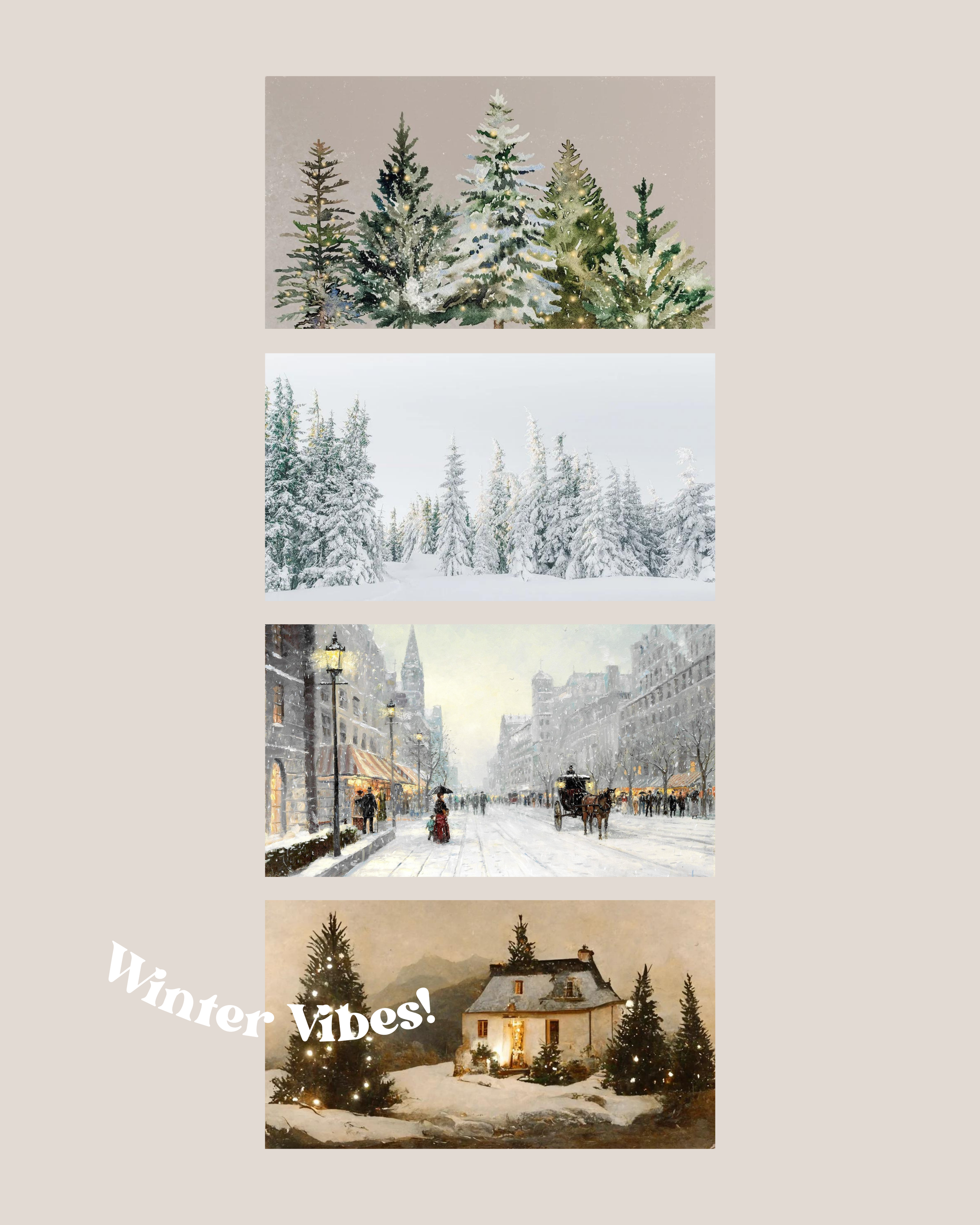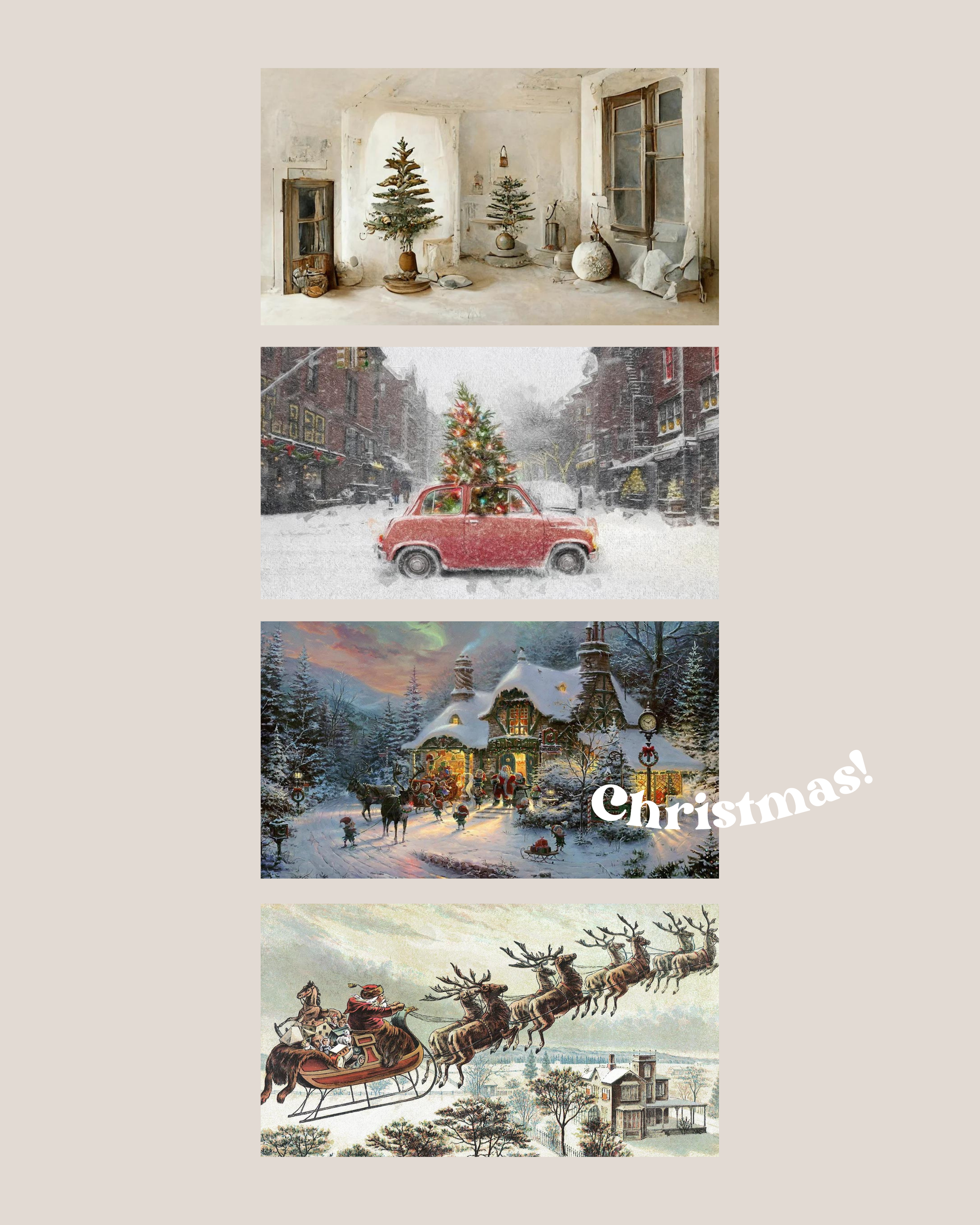Winter & Holiday Frame TV Art
how to change your art
I. Search artwork on Etsy
2. Purchase the Frame TV artwork - this will show up in your purchases in your Etsy account
3. Log into your Etsy account on your desktop computer to download them; it will not work to download the images from your phone
4. Email the photos to yourself - make sure it is the highest resolution as possible
5. Download the photos from your email onto your phone
6. Download the SmartThings app onto your phone. This is a Samsung app, which is the easiest way to upload artwork to the Frame TV.
7. Connect your TV to the app; this uses Bluetooth and just takes a couple minutes to locate the TV and connect
8. Once your artwork is uploaded into the app your art is set and you can choose from the images you have uploaded into the app to pick what background do you want on the TV.