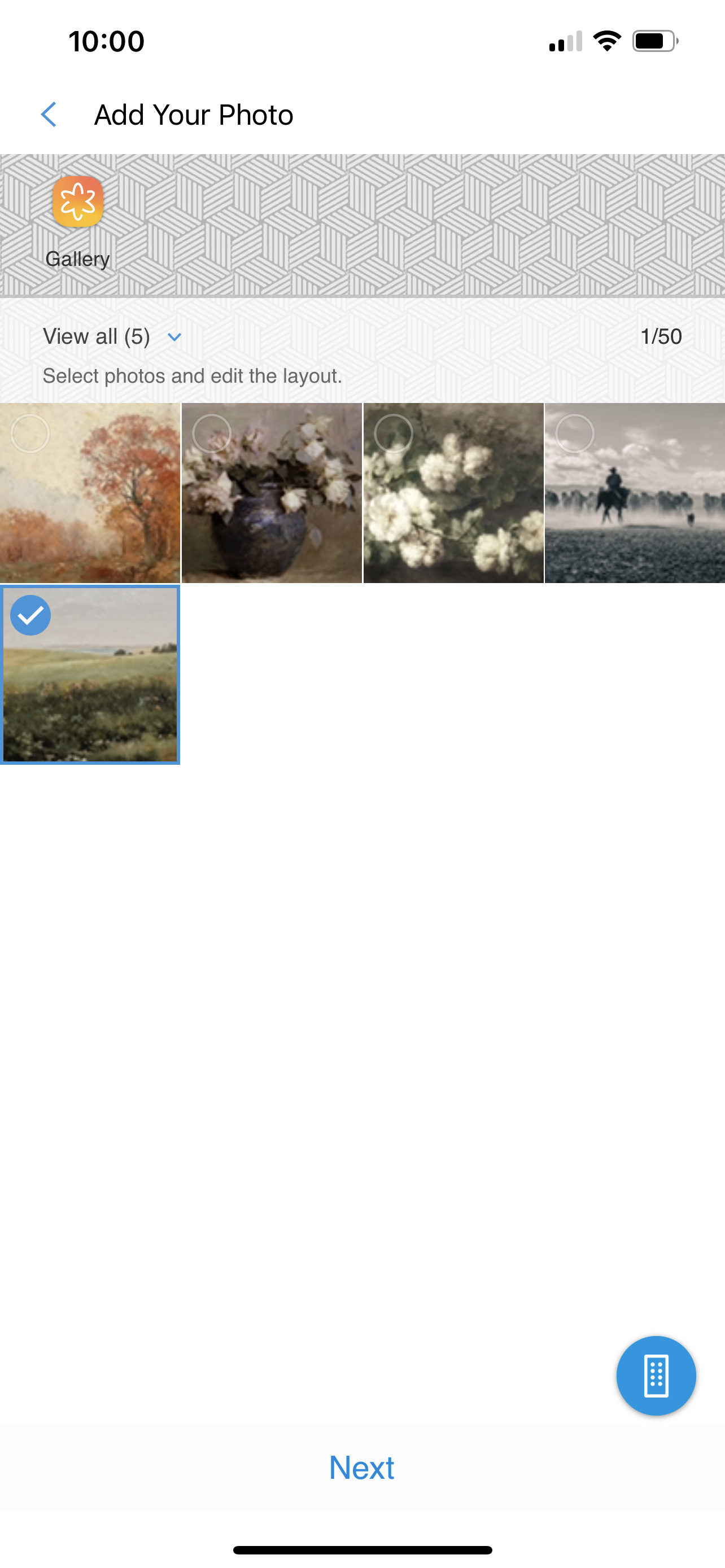How To Add Art To Your Frame TV
Matt and I recently bought a Frame TV for our living room at the new house, and while this is something we had been looking at for a while, we never really saw the need for it until now. I love the idea of having a TV that can look like art and not just a dark screen on the wall when it is not in use. Especially in this new space I feel like it gives it more curated & cozy look instead of just having a TV on the wall. Obviously it is not a necessity to have a Frame TV, but I thought I would walk through the steps of how to change the art on your it if you are new to this specific TV. So far I am loving the options I am finding on Etsy. I feel like Etsy always has a really good selection of unique items, and I found that the art on Etsy is really beautiful. Especially if you’re looking for vintage art or realistic artwork, you can really search for anything and instantly download it.
how to download & set art on TV
So once you have searched for the art you are looking for on Etsy, go ahead and purchase the Frame TV artwork. This will show up under your purchases in your Etsy account. You will want to log into your Etsy account on your desktop computer to download them; it will not work to download the images from your phone. Once you go into your orders, you will see the artwork has been purchased there. Download the artwork from your order to your computer. Next you’ll want to email the photos to yourself - make sure it is the highest resolution as possible. Download the photos from your email onto your phone. You will also want to download the SmartThings app onto your phone. This is a Samsung app, which is the easiest way to upload artwork to the Frame TV. In doing a little bit of research about this app, I also noticed that you can change the channel, turn down the brightness, and pretty much do anything that you can do from your TV remote within in the app. This is kind of a nice feature, but I’m mostly just going to use it to add art to the frame TV. Next you were going to want to connect your TV to the app; this uses Bluetooth and just takes a couple minutes to locate the TV and connect. Instead of giving this app access to all of my photos, I just selected the few photos that I had downloaded from Etsy that I wanted to use as the frame TV artwork into the app. You can also select any photo you’ve taken on your phone.. so you have a family photo you want to put in your frame TV as artwork, a photo of your kids, or just any photo that you’ve taken that you want to make look like art you can upload and use as the artwork on your TV. Once your artwork is uploaded into the app your art is set and you can choose from the images you have uploaded into the app to pick what background do you want on the TV.
On the frame TV there are different settings you can set the artwork to, for example if you want the art to be on all day or if you only want it to be on when someone is in the room there is a sensor you can have turned on as well. I really like finding artwork from Etsy so far because it is really cheap, all of artwork is like under five dollars and you have unlimited access to that once you purchased it. This is a really easy and fun way to help create a more unique personal space & utilize the frame TV to all of its capabilities!
just a few easy steps
I. Search artwork on Etsy
2. Purchase the Frame TV artwork - this will show up in your purchases in your Etsy account
3. Log into your Etsy account on your desktop computer to download them; it will not work to download the images from your phone
4. Email the photos to yourself - make sure it is the highest resolution as possible
5. Download the photos from your email onto your phone
6. Download the SmartThings app onto your phone. This is a Samsung app, which is the easiest way to upload artwork to the Frame TV.
7. Connect your TV to the app; this uses Bluetooth and just takes a couple minutes to locate the TV and connect
8. Once your artwork is uploaded into the app your art is set and you can choose from the images you have uploaded into the app to pick what background do you want on the TV.
hanging the tv
There is one cord that plugs into the TV itself and we ran that through the drywall above the fireplace through a plastic tube that is designed for that. I would probably never try it myself, although I am sure if you knew what you were doing it wouldn’t be too bad haha! The end of the tube sticks out on the side of the fireplace where the cord comes out, and plugs into the wall from there. When we had the fireplace built out we added that tube since we knew we were going to do a Frame TV. You don’t need to do this necessarily, but in order to have the TV look like”artwork” with no cord sticking out of the bottom, you would want to make sure there was some way to have the cords go through the wall to access an outlet on the other side.
attaching a frame
Attaching the bezel (the gold frame part) of the frame TV was also really easy. The specific gold bezel we bought was not super heavy but it was made of wood, not plastic, so it was maybe a little bit more heavy than I was expecting. The quality of this exact one we purchased is pretty amazing.. I won’t lie the price tag made me wonder what the deal was with this haha but it’s truly so beautiful. The bezel basically attaches to the frame TV by clicking into itself at an angle so all of the sides are held in place. The weight of the gold frame and the way it clicks around the TV is what secures it in place. I really like that you don’t have to attach the bezel or frame of the TV to the wall, which makes it easy if you wanted to swap it out down the road for something different!