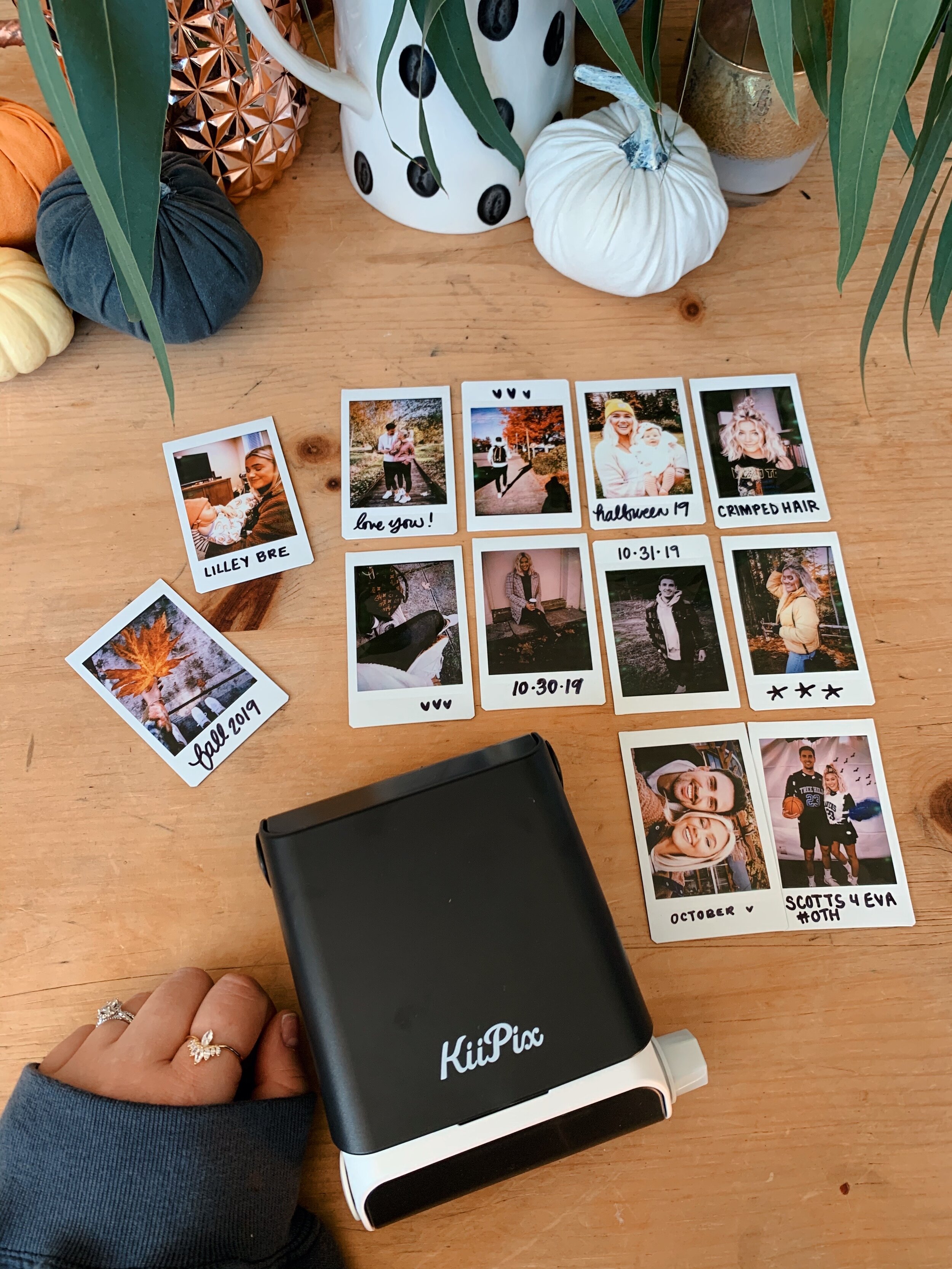How To Make Any Photo Into A Polaroid
100,000 PHOTOS
If you are like me then you probably rarely ever print off photos from your phone or laptop! I have over 100,000 photos JUST on my phone.. that is insane haha even I can agree to that! But I really never print any of them off. They just sit on my phone and I never see them again unless I happen to go back or remember one I want to find. I really love capturing the moment; that might be why I have always been drawn to taking photos. Even something as silly as an outfit photo or selfie with Matt, there is always something I want to capture and remember. I like the idea of printing off photos for a lot of reasons. I like being able to look back on these memories, and if they are stuck in my phone forever then what fun is that? I have a few ideas for how to use/get creative with these little printed polaroids and I think you will love them too!
QUESTION & ANSWER
Q: Where do I buy the film?
A: The film is easy to use and find, I buy mine on Amazon but you can find at Urban Outfitters and even some grocery or convenience stores. It is cheapest when you buy more than one pack! I like to get the two pack (10 sheets in each pack) for 20 photos.
Q: What is the printed photo quality like?
A: If you are familiar at all with what a polaroid photo looks like when you actually use a polaroid camera, you will know that they are oftentimes blurry or too bright/dark, etc. They are imperfectly perfect ha! That is what happens when you get one chance to capture a shot. I like that these printed photos using the Kiipix printer keep that same integrity of how they look when transferred to the polaroid. They will NOT be clear and bright or as colorful as they look on your phone. They will NOT be as clear as if you were using a nice desktop printer. They will look like original polaroids.
Q: Does this work for any phone?
A: Yes! The best part about this little printer is that you don’t actually connect to your phone; you are just setting your phone on TOP of the printer and it scans the photo to print it. Therefore you do not need bluetooth or wifi either! Printing on the GO.
LET’S GET CREATIVE
SCRAPBOOK
When I was in elementary & middle school my mom and grandma would love to scrapbook, so I sort of took a liking to it as well. I thought it was a ton of fun to take photos and make them into something even more beautiful & creative. Scrapbooking is a good way to tell a story and capture memories. The problem now is that we rarely ever print off photos! I have over 100,000 photos on my phone LOL.. that is insane haha even I can agree to that! But I really never print any of them off. They just sit on my phone and I never see them again unless I happen to go back or remember one I want to find. Even though it has been years since I have scrapbooked, I still think about how much fun it was! I think this polaroid printer would be so much fun to have on a girls night or even if you’re a nanny with your kids, to work on something together and print out your memories to scrapbook them!
CREATE A MOOD BOARD
As someone who is really creative but can sometimes feel like my ideas are scrambled into a million thoughts, making a mood board can be a great way to organize ideas and thoughts. You can really create them in any way you wish & what makes most sense for you. The main ways to create a mood board would be to either have a theme (e.g. retro kitchen inspo, home remodel, short hair goals, or makeup ideas) or to combine them all into one massive idea board. You could get a big bulletin board and start mixing newspaper clippings, magazine articles, pages from books, and of course polaroids! Think of it as a real life Pinterest board!
FRAME THEM
I have a 12” by 12” frame from Target that I bought when we first got married and up until recently for whatever reason had no idea what to print in it!! Maybe because it’s a square? I felt like nothing looked right haha but about 6 months ago I taped in some polaroid pictures and it seriously is SO cute. They fit perfectly if you have 5 across the top and three down the frame. You could easily use this printer to create a frame for your living space or even as a thoughtful gift. It is a special way to capture memories & also share them so they do not live inside your phone!
DORM ROOM
For some reason this idea keeps coming to mind!! I remember when I was in college we still all carried around our little Canon digital cameras haha this was before everyone had iPhones and pictures were all done on phones. I loved taking photos and downloading them to my computer. But once again.. they usually sat there untouched. I would have LOVED to have something like this in college to hang photos I was taking in real time in my dorm. What a fun way to share memories! In my dorm room freshman year I actually had a piece of black ribbon I hung across the back of my bunk; it had clothes pins on it with photos I had printed out before the school year. I loved it! But I really don’t think the photos got swapped out until I went home again for winter break haha so this little machine could have been so much fun!
HOW IT WORKS
Pick the photo you want to transfer to the polaroid film from the camera roll on your phone.
Make sure your phone brightness is up 80% to 100% for the best clarity of photo once it is printed. I try to also make sure the lighting in the room isn’t directly reflecting onto the printer. I haven’t personally noticed if the photo quality can change if your room is darker or brighter, but I like to at least make sure no sunlight is directly on the printer to create an even transfer.
Use the white plastic ‘frame’ to frame the photo where you want it to show up on the polaroid. Whatever is showing inside the frame will be what appears on the polaroid photo.
Set your phone on top of the printer; the frame should line up and click into place pretty easily.
Press down the button on the side of the printer to release the photo clicker. This will start the polaroid transfer process. You will then start to turn the handle at the bottom on the side of the printer. You will spin it until the polaroid pops out the side.
It usually takes about 2-5 minutes for the polaroid to show up all the way and develop fully.